

Custom Search


| Attribute | Description |
|---|---|
| accesskey | The accesskey specifies a shortcut key for a tag. The action that is taken when an access key is invoked depends on the tag and may also depend on the browser. For example, if it is used with an <a> tag, some browsers may follow the link when the access key is invoked and other browsers may give focus to the link. Invoking the access key may be accomplished in different ways on different operating systems and on different browsers. Three common methods that are in use are pressing "alt" plus the access key at the same time, or pressing "alt" plus "shift" plus the access key at the same time, or pressing "ctrl" plus the access key at the same time. Example using the <a> tag: <a accesskey="w" href="http://www.littlewebhut.com">Visit Little Web Hut</a> 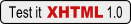 Example using the <input> tag: <form action="example_input.php" method="post"> 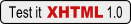 |
| onblur | The onblur attribute specifies a script to be run when the tag loses focus. Example: The following code was used to create the sample below. <a onfocus="document.getElementById('eventblur').style.color = 'red';"
Sample: Onblur test, click here to test This text turns red when the above link receives focus and turns green when the link loses focus. |
| onfocus | The onfocus attribute specifies a script to be run when the tag receives focus. Example: The following code was used to create the sample below. <a onfocus="document.getElementById('eventfocus').style.color = 'red';" Sample: Onfocus test, click here to test This text turns red when the above link receives focus and turns green when the link loses focus. |
| tabindex | The tabindex attribute specifies the tabbing position of the tag. The tabbing sequence runs from lower values to higher values. The valid range of values is between 0 and 32767. Example using the <input> tags: <p>The tabbing order is set to match the labels.</p> 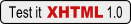 |