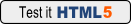Custom Search



The p element represents a paragraph. It has a start and an end tag.
<!DOCTYPE html>
<html lang="en">
<head>
<meta charset="UTF-8">
<title>Example document</title>
</head>
<body>
<p>This is some sample text inside of the p element.</p>
<p>This is some sample text inside of the p element.</p>
</body>
</html>
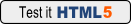
The br element represents a line break. It does not have an end tag, it only has a start tag.
<!DOCTYPE html>
<html lang="en">
<head>
<meta charset="UTF-8">
<title>Example document</title>
</head>
<body>
<p>Name<br>Address<br>City & State<br>Zip code</p>
<p>This is some sample text inside of the p element.</p>
</body>
</html>
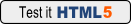
The h1 thru h6 elements represent headings. There are 6 levels of heading elements with h1 representing the highest rank and h6 the lowest. These elements have start and end tags.
<!DOCTYPE html>
<html lang="en">
<head>
<meta charset="UTF-8">
<title>Example document</title>
</head>
<body>
<h1>This is a heading</h1>
<h2>This is a heading</h2>
<h3>This is a heading</h3>
<h4>This is a heading</h4>
<h5>This is a heading</h5>
<h6>This is a heading</h6>
<p>Name<br>Address<br>City & State<br>Zip code</p>
<p>This is some sample text inside of the p element.</p>
</body>
</html>
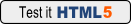
The h1 element is used has a heading for the whole page and h2 elements are used as headings for subsections.
<!DOCTYPE html>
<html lang="en">
<head>
<meta charset="UTF-8">
<title>Example document</title>
</head>
<body>
<h1>Examples</h1>
<h2>First Paragraph</h2>
<p>This is some sample text inside of the p element.</p>
<h2>Second Paragraph</h2>
<p>This is some sample text inside of the p element.</p>
</body>
</html>
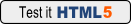
This example demonstrates how to center the h1 heading element and how to set its color to red. The style is applied by using a style attribute in the h1 element. This is not the only way to apply styles. There are other methods that have some definite advantages.
<!DOCTYPE html>
<html lang="en">
<head>
<meta charset="UTF-8">
<title>Example document</title>
</head>
<body>
<h1 style="text-align:center; color:red">Examples</h1>
<h2>First Paragraph</h2>
<p>This is some sample text inside of the p element.</p>
<h2>Second Paragraph</h2>
<p>This is some sample text inside of the p element.</p>
</body>
</html>