

Custom Search


| Syntax | selector {counter-increment: value1 value2;}
(OR)
selector {counter-increment: value;}
|
|---|---|
| Usage | The counter-increment property is used to increment counter values when the associated element occurs. One or more counter names can be specified. Each counter name can optionally be followed by an integer which is used as the increment value. If no integer is specified, the counter will be incremented by 1. Negative integer values are permitted. Counter names cannot be any of the following keywords: none, inherit, or initial. |
| Keywords |
|
| Applies To | All elements |
| Inherited | No |
| Initial Value | none |
 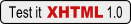 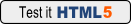 The counter-increment property is set using a single counter name. The counter-increment property is set using a single counter name. |