

Custom Search


| Syntax | This element uses separate opening and closing tags.<head>...</head> |
|---|---|
| Usage | The <head> tag is used to contain information about the web page like the title, style sheet info, scripts etc. There are 2 main sections in a web page, the head section and the body section. The head section contains information about the web page and the body section contains the content that will be displayed. HTML <head> tag example using the <title>, <meta>, and <style> tags in the head section. <html> <head> <title>HTML Test</title> <meta http-equiv="Content-Type" content="text/html; charset=utf-8"> <style type="text/css"> .mainsection {color:#990000; text-align:center} </style> </head> <body> <p>This text is not contained in a div element.</p> <div class="mainsection"> This text is contained in a div element and styled.<br> The class attribute is used to identify which style to apply.<br> The style is defined in the head section. </div> </body> </html>  XHTML <head> tag example using the <title>, <meta>, and <style> tags in the head section. <html xmlns="http://www.w3.org/1999/xhtml"> <head> <title>HTML Test</title> <meta http-equiv="Content-Type" content="text/html; charset=utf-8" /> <style type="text/css"> .mainsection {color:#990000; text-align:center} </style> </head> <body> <p>This text is not contained in a div element.</p> <div class="mainsection"> This text is contained in a div element and styled.<br /> The class attribute is used to identify which style to apply.<br /> The style is defined in the head section. </div> </body> </html> 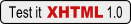 |
| Content Model | The <head> element can contain the following tags between its opening and closing tags.Notes: 1. Red tags have been deprecated and are allowed in DTD Transitional and Frameset documents but not Strict documents. |
| Required | Tag Specific | Core | Focus | Events | Language |
|---|---|---|---|---|---|
| profile | id1 | dir lang xml:lang1 | |||
| Notes: 1. XHTML only. | |||||
| Attribute | Description |
|---|---|
| profile | The profile attribute specifies a space separated list of URLs for meta data profiles. |
| id | The id attribute assigns a unique name to a tag. This allows style sheets or scripts to reference the tag. See id Example Note: XHTML only. |
| dir | The dir attribute tells the browser whether the text should be displayed from left-to-right or right-to-left. It does not reverse the direction of the characters, like the <bdo> tag does, but it can help the browser to determine if the text should be aligned on the left side or the right side. See dir Example |
| lang | The lang attribute specifies a language. This attribute can help the browser to correctly display text. This attribute can also be useful for braille translation software, speech synthesizers, dictionary definitions, etc. See lang Example |
| xml:lang | The xml:lang attribute specifies a language for XHTML documents. This attribute can help the browser to correctly display text. This attribute can also be useful for braille translation software, speech synthesizers, dictionary definitions, etc. See xml:lang Example Note: XHTML only. |
 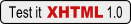 <head> tag example using the <title>, <meta>, and <style> tags in the head section. <head> tag example using the <title>, <meta>, and <style> tags in the head section. |