

Custom Search


| Syntax | selector {border-spacing: value1 value2;}
(OR)
selector {border-spacing: value;}
|
|---|---|
| Usage | The border-spacing property is used to specify the distance between table borders.
CSS Example: The border-spacing property is set by specifying 2 length values. th, td {border: thin solid;}
table {display: table;
border-collapse: separate;
border-spacing: 20px 5px;
border: thin solid;
width: 400px;
} 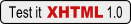 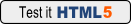 |
| Keywords |
|
| Applies To | Elements that have a display property value of table or inline-table. |
| Inherited | Yes |
| Initial Value | 0 |
 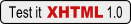 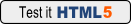 The border-spacing property is set by specifying 2 length values. The border-spacing property is set by specifying 2 length values. |