

Custom Search


| Syntax | selector {float: value;}
|
|---|---|
| Usage | The float property is used to float an element's box to the left or the right. If a box is floated, then the content (text, images, etc.) that follows will wrap around the box. The float property does not apply to absolutely positioned elements. This property is specified by using a keyword according to the syntax shown above. |
| Keywords |
|
| Applies To | All elements |
| Inherited | No |
| Initial Value | none |
 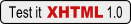 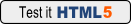 The float properties are set using a left and a right floating image. The float properties are set using a left and a right floating image. |